NEWS
20 Critical Mistakes That Shorten Your Laptop’s Life
Published
2 months agoon
Laptops are an essential part of modern life, but improper care can significantly shorten their lifespan. Many common habits and mistakes can lead to hardware damage, reduced performance, or costly repairs. By understanding these pitfalls, you can ensure your laptop lasts as long as possible. Here are 20 critical mistakes to avoid if you want to protect your investment.
Overcharging the Battery

Shutterstock
Leaving your laptop plugged in after it’s fully charged can degrade the battery over time. While modern laptops have mechanisms to stop overcharging, prolonged exposure to high voltages can still cause harm. Handymen recommend unplugging the device once it reaches 100% to preserve battery health. Regularly cycling the battery also helps maintain its longevity.
Blocking Air Vents
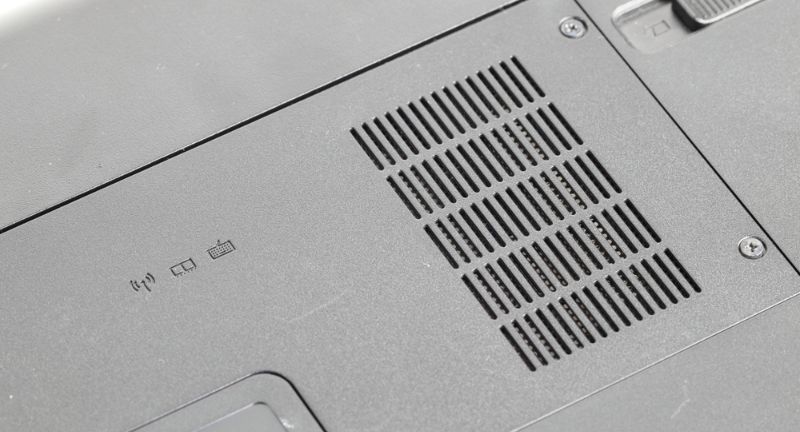
Shutterstock
Placing your laptop on soft surfaces like beds or couches can block air vents and cause overheating. Excess heat damages internal components, leading to shorter device life. Always use your laptop on a hard, flat surface or invest in a cooling pad. Proper airflow is essential for optimal performance.
Skipping Software Updates

Shutterstock
Software updates often include important security patches and performance enhancements. Ignoring them can leave your laptop vulnerable to malware or compatibility issues. Enable automatic updates or check manually for system updates regularly. Keeping software current ensures your laptop runs smoothly and securely.
Using Generic Chargers

Shutterstock
Using chargers that aren’t specifically designed for your laptop can lead to voltage inconsistencies and damage the battery. While cheaper, generic chargers lack the safety features of manufacturer-recommended ones. Always use the charger provided by the laptop manufacturer or a certified replacement. Quality charging ensures longer device life.
Allowing Dust Build-Up

Shutterstock
Dust accumulation inside your laptop can block fans and vents, causing overheating. Use compressed air to clean vents and keyboards every few months. For heavy dust build-up, consult a professional to safely clean the interior components. Regular maintenance prevents overheating and prolongs the lifespan of your device.
Carrying It Without a Protective Case

Shutterstock
Transporting your laptop without a protective case exposes it to bumps, scratches, and potential drops. Invest in a padded laptop bag or sleeve to safeguard against physical damage. Handymen recommend choosing cases with reinforced corners for added protection. A small investment can save you from costly repairs.
Not Using Antivirus Software

Shutterstock
Laptops without antivirus software are more susceptible to malware, ransomware, and other cyber threats. Installing a reliable antivirus program provides an essential layer of protection. Regular scans and updates help identify and eliminate potential risks. Digital security is crucial for keeping your laptop safe and functional.
Eating or Drinking Near Your Laptop

Shutterstock
Spills and crumbs can wreak havoc on your laptop’s keyboard and internal components. Avoid eating or drinking near your device to prevent accidental damage. If a spill occurs, power off the laptop immediately and let it dry upside down. Prevention is the best way to avoid costly repairs.
Overloading Storage

Shutterstock
Filling your hard drive to capacity slows down performance and increases wear on storage components. Leave at least 15-20% of free space on your drive for optimal operation. Regularly delete unnecessary files and back up important data to external storage. A clutter-free drive ensures a longer-lasting laptop.
Using the Laptop on Battery Alone Constantly

Shutterstock
Running your laptop solely on battery power without charging can lead to deep discharge cycles, reducing battery lifespan. Whenever possible, plug in your laptop during use, but don’t keep it constantly charging at 100%. Balancing between plugged-in and battery use ensures healthier battery life.
Leaving Your Laptop in Extreme Temperatures

Shutterstock
Exposure to extreme heat or cold can damage your laptop’s internal components and battery. Avoid leaving it in hot cars or cold environments for extended periods. Handymen recommend using your laptop only in environments within the temperature range specified by the manufacturer. Stable temperatures preserve performance and lifespan.
Ignoring Strange Noises

Shutterstock
Grinding or clicking noises from your laptop could indicate failing hardware, such as the hard drive or cooling fan. Ignoring these sounds can lead to more serious damage. Backup your data immediately and consult a professional for diagnosis. Addressing issues early prevents costly repairs or data loss.
Failing to Adjust Brightness Levels

Shutterstock
Keeping your screen brightness at maximum unnecessarily drains the battery and strains the display. Adjust the brightness to a comfortable level based on ambient lighting. Using features like adaptive brightness can optimize performance while reducing wear on the screen. Efficient settings help extend your laptop’s usability.
Leaving Unused Applications Running

Shutterstock
Running multiple applications simultaneously, especially resource-heavy ones, puts unnecessary strain on your laptop’s CPU and RAM. Close unused programs to free up resources and improve performance. Task Manager on Windows or Activity Monitor on macOS can help you identify and manage active processes. Streamlining usage reduces wear and tear.
Not Cleaning Your Keyboard

Shutterstock
Dirt, crumbs, and debris can accumulate under your keyboard, causing keys to stick or malfunction. Use compressed air to clean the keyboard regularly and a soft, damp cloth to wipe the surface. Keeping your keyboard clean not only enhances functionality but also prevents deeper damage to internal components.
Using the Wrong Cleaning Materials

Shutterstock
Harsh chemicals or abrasive materials can damage your laptop’s screen or body. Use microfiber cloths and cleaners designed specifically for electronics. Avoid spraying liquids directly onto the screen or keyboard—apply them to the cloth instead. Proper cleaning materials keep your laptop looking and functioning like new.
Resting Heavy Objects on Your Laptop
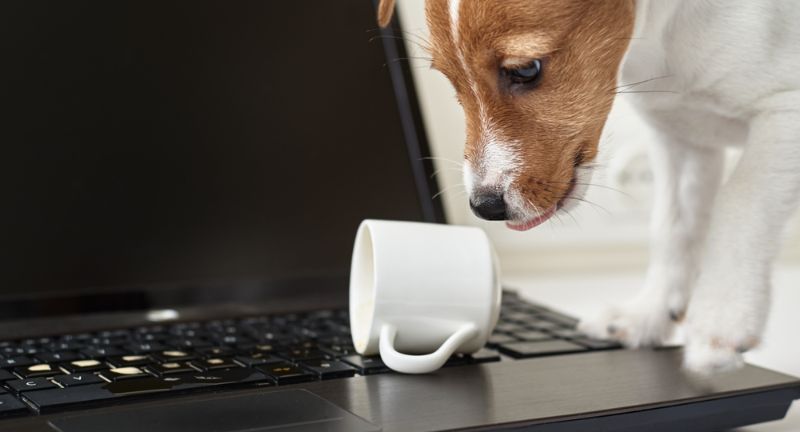
Shutterstock
Placing heavy objects on your laptop can crack the screen or damage the internal components. Handymen recommend keeping your laptop in a safe, flat area where it won’t be subjected to unnecessary weight. Treating your device with care prevents structural damage and extends its life.
Not Backing Up Your Data

Shutterstock
Failing to back up your data regularly can lead to irreversible loss if your laptop fails unexpectedly. Use external drives or cloud storage to save important files. Scheduling automatic backups ensures you’re always prepared. Protecting your data is as critical as maintaining your hardware.
Using Your Laptop While Charging Constantly

Shutterstock
Keeping your laptop plugged in during use generates heat, which can degrade the battery and internal components over time. Allow the battery to drain periodically to maintain optimal health. Striking a balance between charging and battery use ensures longevity for your device.
Ignoring Warning Signs

Shutterstock
Slow performance, random shutdowns, or error messages are often early signs of hardware or software issues. Ignoring them can lead to bigger problems down the line. Consult a professional if issues persist. Prompt action prevents small problems from becoming costly repairs.
Conclusion

Shutterstock
Avoiding these critical mistakes can significantly extend your laptop’s lifespan, saving you money and frustration. From proper battery care to regular cleaning, small changes in how you handle your device make a big difference. Treat your laptop with care, and it will reward you with years of reliable performance. Prevention is the key to longevity.
More From Local News X
-


22 Old Social Norms Which Are Now Ridiculous
-


Large Building Fire in Orange, Massachusetts
-
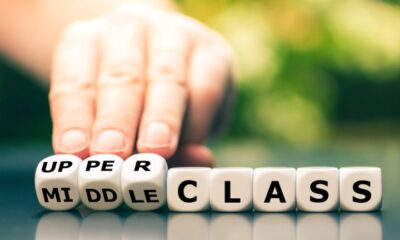

21 Habits That Separate The Rich From Middle Class
-


20 Financial Facts About America’s Retirees Most Aren’t Aware Of
-


24 Facts About The Big Apple You Probably Didn’t Know
-


25 Major Things That Have Changed Since The Year 2000
-


20 Unwise Purchases That Keep People Poor
-


Severe Flooding in Omaha, Nebraska
-


21 Disturbing Ways Gen Xers Are Hurting Their Kids’ Financial…
-


27 Foods Most People Don’t Know Are Banned In America
-


21 Moves Retirees Should Definitely Consider When It Comes To…
-


20 Rude Coffee Shop Habits That Drive Every Barista Crazy